Portfolio Details
DLP Deployment
Price: 1400$
Duration: 2 weeks
01
introduction
Data Loss Prevention (DLP) refers to a set of strategies, technologies, and policies used to prevent the unauthorized sharing, accessing, or leakage of sensitive information from an organization. DLP solutions are critical for organizations to protect intellectual property, personal identifiable information (PII), and other confidential data. In the context of the client’s IT infrastructure, DLP plays a crucial role in safeguarding sensitive data across on-premises and cloud-based platforms, especially with the integration of Office 365.
Our client required a comprehensive DLP solution that could ensure the security of their sensitive data and prevent accidental or intentional leaks. The client also needed the solution to integrate seamlessly with their existing Microsoft Active Directory and Office 365 environments.
02
Client Client Requirements for DLP
The client had several key requirements for the deployment of Data Loss Prevention (DLP):
- Protection of Sensitive Data Across Platforms
- The client required the ability to secure sensitive data across both on-premises and cloud-based systems, particularly with the usage of Office 365 applications like Exchange, OneDrive, SharePoint, and Teams.
- Identification of Sensitive Information
- The client needed a mechanism to identify and classify sensitive data based on predefined patterns (e.g., credit card numbers, social security numbers, confidential company data).
- Real-Time Monitoring and Alerts
- The client required real-time monitoring of data access, movement, and sharing. Additionally, they needed automatic alerts to be triggered whenever sensitive information was being accessed or shared inappropriately.
- Policy Enforcement
- The client wanted to define and enforce DLP policies to control the sharing of sensitive data both internally and externally. These policies needed to be customizable based on user roles, organizational units, and other factors.
- User Education and Training
- The client also emphasized the need for an integrated solution that would educate users about potential DLP violations and guide them through corrective actions without hindering their workflow.
03
Deployment Process
The deployment of Data Loss Prevention (DLP) involved several stages, from planning to configuration, testing, and post-deployment support. Below is a detailed explanation of how DLP was implemented in the client’s environment.
- Planning and Requirement Analysis
Before initiating the deployment, we conducted a thorough assessment of the client’s data, applications, and workflows to identify the most critical data that required protection. This assessment was key to understanding:
- What constitutes sensitive datain the client’s environment (e.g., PII, financial records, intellectual property).
- Where sensitive data resides(Office 365, on-premises file servers, endpoints, etc.).
- How data flowsacross systems, such as email communication, document sharing, and collaboration tools.
From this analysis, we were able to create a tailored DLP strategy that aligned with the client’s security policies and business needs.
- Configuring DLP in Microsoft 365 Security & Compliance Center
To meet the client’s DLP requirements, we leveraged the Microsoft 365 Security & Compliance Center, which provides a robust suite of tools to create and manage DLP policies across Office 365 applications.
- Accessing Security & Compliance Center: The first step was to ensure the client’s Microsoft 365 tenant had the necessary licensing (Microsoft 365 Enterprise E5 or equivalent) to use DLP features. The security administrators were given access to the Microsoft 365 Security & Compliance Center.
- Setting Up DLP Policies: DLP policies were configured to detect and protect sensitive data within Microsoft 365 apps (Exchange Online, OneDrive for Business, SharePoint Online, and Microsoft Teams).
- We started by configuring predefined DLP templates available in Microsoft 365. These templates cover common types of sensitive data, such as financial information, health records, and personally identifiable information (PII).
- Policies were set to trigger actions such as blocking access, sending alerts, or automatically applying encryption whenever sensitive data was shared inappropriately.
- Creating and Customizing DLP Rules
Based on the client’s specific needs, we customized DLP policies to ensure that sensitive information was properly protected across different scenarios. Key actions taken include:
- Defining Sensitive Information Types: We created custom sensitive information types based on the client’s specific requirements, such as proprietary business information, financial reports, and employee data. These custom types were built to match patterns like social security numbers, account numbers, or internal codes.
- Setting Conditions for Policy Application: Conditions were defined for when and where DLP policies would be applied. For example:
- DLP policies were set to apply when a document or email contained credit card numbers, social security numbers, or other sensitive data.
- Different actions were applied depending on the severity of the violation, such as notifying administrators or blocking email sharing externally.
- Customizing User Notifications and Actions: We configured user notifications to alert users when they attempted to share sensitive data in violation of DLP policies. The notifications included options for the users to learn about the policy violation and take corrective actions (such as removing the sensitive data or contacting the IT team).
- Integrating DLP with Office 365 Applications
The next step involved integrating DLP policies with key Office 365 applications to ensure comprehensive coverage of data across the client’s environment.
- Exchange Online: DLP policies were configured for email scanning in Exchange Online. This allowed us to monitor and protect against accidental email leakage of sensitive data. Specific rules were created to block emails containing sensitive data from being sent externally.
- OneDrive for Business & SharePoint Online: DLP policies were extended to monitor document sharing and collaboration activities on OneDrive and SharePoint. We applied policies to restrict sharing of sensitive documents externally and to trigger alerts when sensitive files were shared among users.
- Teams: Microsoft Teams integration was critical, especially as the client used Teams for communication and collaboration. DLP policies were configured to prevent users from sharing sensitive data via chat or file-sharing within Teams.
- Testing and Refining Policies
Once the DLP policies were configured, we began testing them in a controlled environment to ensure they were functioning as expected. We simulated various scenarios where sensitive data might be accessed or shared to verify that the appropriate DLP actions (e.g., blocking access, sending notifications, logging events) were triggered.
After testing, we fine-tuned the policies to ensure they did not create unnecessary friction for end-users. For example:
- Adjusting threshold settings to avoid false positives.
- Updating notification messages to ensure they were user-friendly and instructional.
- User Training and Awareness
A key component of the DLP deployment was educating the client’s workforce on how DLP policies work and what actions to take when they encounter a DLP violation. We delivered training sessions for users that included:
- Understanding DLP Policies: Explaining what constitutes sensitive data and how DLP protects it.
- How to Handle Alerts: Teaching users how to respond to DLP alerts, including how to rectify violations and how to seek help if needed.
- Best Practices for Data Security: Educating employees on secure document sharing, encryption, and other best practices.
- Ongoing Monitoring and Maintenance
After the deployment, we set up ongoing monitoring and reporting through the Microsoft 365 Compliance Center. This enables the client to:
- Monitor DLP incidents: Real-time reporting to track any instances where DLP policies were triggered.
- Generate Reports: Customizable reports to analyze trends in DLP violations and adjust policies accordingly.
- Refining Policies: As new business needs arise or new types of sensitive data are identified, DLP policies can be updated to cover additional scenarios.
04
Challenges Faced and Solutions
- False Positives and Policy Tuning
One of the challenges during the deployment was balancing the strictness of DLP policies with minimizing disruption to user activities. We addressed this by refining the policies and fine-tuning the detection rules, making adjustments based on user feedback and reporting.
- User Pushback
Some users expressed frustration when their ability to share files was restricted due to DLP policies. To mitigate this, we focused on clear communication and user training to ensure that users understood the reasons for the restrictions and how they could avoid violating policies.
- Complex Data Flows
The client had complex workflows involving shared documents and multi-platform usage. This required customizing DLP policies to cover all scenarios and ensuring that all applications (SharePoint, OneDrive, Teams, etc.) were properly protected.
05
conclusion
The Data Loss Prevention (DLP) deployment for our client has successfully met their goals of securing sensitive data and minimizing the risk of data breaches. Through the integration of DLP policies within Office 365 and the client’s existing infrastructure, we ensured that sensitive data is protected across a range of applications, from email to document sharing and team collaboration tools.
The policies are now in place to prevent unauthorized sharing, track potential violations, and educate users on data protection best practices. By continuously monitoring DLP incidents and refining policies, the client can maintain control over their sensitive data and ensure compliance with security regulations.