Portfolio Details
Firewall Configurations Backup using Ansible and Python
Price: 1500$
Duration: 2 weeks
01
Overview
In modern network infrastructures, maintaining backup configurations of firewalls is a critical task to ensure the integrity and security of network environments. As part of an ongoing effort to improve the resilience of their systems, one of our clients requested a solution to automate the process of backing up their firewall configurations. The client needed an efficient, reliable, and repeatable way to save firewall configurations on a regular basis without human intervention.
Given these requirements, we proposed a solution that integrates Ansible, an automation tool, with Python scripts to automate the backup of firewall configurations. This solution would ensure that configurations could be easily retrieved in the event of a failure or misconfiguration, and also streamline the process of managing backups across multiple firewalls.
02
Client Requirements
Our client operates multiple firewalls across different sites, and their primary requirement was to implement a method for backing up their firewall configurations regularly and securely. The goals set by the client included:
- Automation:The solution needed to automatically back up firewall configurations without manual intervention. This would allow the client to avoid human error and ensure that backups were consistently taken on time.
- Scalability:The client required a solution that could be scaled across multiple firewall devices, irrespective of the manufacturer or model. This scalability would ensure that as their network expanded, the backup process could easily adapt to new firewalls.
- Security:The backup process needed to be secure, ensuring that all configurations were encrypted or stored in a secure manner to prevent unauthorized access.
- Efficiency:The process should run regularly and efficiently, avoiding unnecessary system load while ensuring that all critical configurations are backed up.
- Integration with Existing Systems:The solution needed to seamlessly integrate with the client’s existing configuration management and monitoring tools.
03
Solution: Using Ansible and Python
To meet the client’s requirements, we proposed the following solution:
- Ansible for Automation and OrchestrationAnsible is an open-source automation tool that can manage infrastructure, including network devices such as firewalls. Its simplicity, agentless design, and wide range of modules for network devices made it an ideal choice for automating the backup of firewall configurations.
- Role Definition:We created an Ansible role that could back up configurations from multiple types of firewalls. This role included tasks for connecting to the firewalls using SSH or API-based methods, retrieving the configuration, and storing it in a specified directory or remote storage system.
- Task Scheduling:We set up a cron job or Ansible Tower/AWX to schedule regular backups of firewall configurations to ensure continuous protection.
- Handling Multiple Firewalls:The role was designed to handle configurations from multiple devices, with specific tasks and parameters that could easily be adjusted based on the firewall model and manufacturer.
- Python for Advanced Configuration HandlingIn addition to Ansible, we implemented a Python-based script to provide more advanced configuration handling features, including:
- Encryption of Backups:The Python script was used to encrypt configuration files before storing them. This ensured that the sensitive data in the firewall configurations was secure, even if the backup files were stored on an untrusted system.
- Backup Validation:After each backup, the Python script checks whether the configuration file was successfully retrieved and is valid. If any errors are found, the script triggers an alert, notifying the administrator to take corrective action.
- Storing Backups to Secure Locations:The Python script was also responsible for uploading the backups to secure cloud storage services or internal file servers, depending on the client’s preference. It used secure protocols (e.g., SFTP, SCP, or APIs for cloud storage) to ensure that the backup was safely stored.
- Logging and ReportingBoth Ansible and Python were integrated to provide comprehensive logging and reporting for each backup operation. Logs were stored in a central repository, providing a clear history of backup events, including timestamps, successes, failures, and any troubleshooting steps taken.
- Error Handling and NotificationsWe ensured that the solution provided appropriate error handling and notifications. For example, if a backup fails, both Ansible and Python were configured to send notifications via email, SMS, or integration with existing monitoring systems. This ensured that the client could quickly take action to rectify any issues.
04
Key Features of the Solution
- Automated Scheduling:The backup process is fully automated, requiring no manual intervention from administrators.
- Scalability:The solution can be scaled to support multiple firewalls of different models and manufacturers.
- Security:Backups are encrypted, and all data is securely transmitted and stored.
- Error Alerts:If a backup fails, the system automatically sends notifications to the administrators.
- Flexibility:The Ansible role and Python script can be customized to meet specific needs, such as backing up different parts of the configuration or storing backups in different locations.
05
Implementation Steps
Step 1: Create the Ansible Role
- Define the firewall device configurations in an inventory file.
- Create tasks in Ansible that use the appropriate modules (e.g., ios_configfor Cisco firewalls, panos for Palo Alto firewalls) to connect and retrieve the configuration.
- Implement a playbook that loops through the list of devices and backs up each configuration.
Step 2: Implement the Python Script
- Write a Python script to encrypt configuration files.
- Add functionality to validate the configuration file and upload it to a secure storage location.
- Ensure that the script logs each operation for future reference.
Step 3: Automate the Process
- Set up a cron job or use Ansible Tower to schedule the execution of the backup playbook on a regular basis.
- Integrate with monitoring systems to ensure that any issues with backups are promptly reported.
Step 4: Testing and Validation
- Conduct testing with various firewall models to ensure that the solution works as expected.
- Validate backup integrity by restoring the configuration from backup and comparing it with the original configuration.
06
Conclusion
By utilizing Ansible for automation and Python for additional processing and validation, we delivered a robust and scalable solution that met the client’s requirements. This solution now ensures that the client’s firewall configurations are backed up regularly and securely, with minimal risk of human error. The integration of encryption and secure storage also meets the client’s security needs, while the automated processes reduce administrative overhead.
This implementation not only saves time for the client’s IT team but also guarantees that their firewall configurations are always protected and readily available in case of a disaster recovery scenario.