Portfolio Details
Palo Alto Networks Deployment on Microsoft Azure
Price: 450$
Duration: 2 weeks
01
Introduction
Palo Alto Networks (PAN) offers advanced network security solutions designed to safeguard cloud environments, endpoints, and networks from modern cyber threats. When deployed in Microsoft Azure, PAN solutions provide robust protection for virtual machines, networks, and applications while ensuring scalability and integration with Azure’s native services.
This document outlines the deployment process of Palo Alto Networks solutions on Azure, addressing the client’s specific security needs and demonstrating how the deployment fulfills their requirements.
02
Client Requirements
The client, a growing enterprise leveraging Microsoft Azure for their cloud infrastructure, required a robust and scalable security solution that could provide the following:
- Azure-Native Security: The client sought a security solution designed to integrate seamlessly with Azure services, allowing them to maintain consistent security across their cloud infrastructure.
- Scalable Threat Protection: With increasing workloads in Azure, the client needed a security solution that could scale dynamically to protect a growing number of resources, including virtual machines (VMs), containers, and applications.
- Centralized Security Management: The client required a centralized platform to manage and monitor security policies, alerts, and logs across their Azure environment in real time.
- Network Segmentation and Micro-Segmentation: The client sought enhanced network segmentation capabilities within Azure, allowing them to isolate different environments, restrict unauthorized access, and mitigate lateral movement within the cloud infrastructure.
- Integration with Azure Security Services: The client needed Palo Alto Networks’ security solutions to integrate with Azure-native security services such as Azure Security Center, Azure Sentinel, and Azure Monitor for improved visibility and threat intelligence.
- Automated Threat Response: The client wanted automated threat detection and response capabilities to reduce the time between detecting and mitigating potential security incidents.
- Cost-Effective Cloud Security: Given their cloud-first strategy, the client needed a security solution that could scale effectively without significantly increasing their overall costs.
03
Deployment Process
- Pre-Deployment Planning
The deployment process began with a comprehensive review of the client’s Azure environment, current security posture, and specific requirements. This phase helped tailor the Palo Alto Networks solution to meet the client’s unique needs.
- Azure Infrastructure Review: A thorough assessment was conducted of the client’s Azure infrastructure, including their virtual networks (VNets), subnets, Network Security Groups (NSGs), and existing security services such as Azure Firewall.
- Security Policy Mapping: The client’s security requirements were mapped to the capabilities of Palo Alto Networks, ensuring that their expectations around threat prevention, segmentation, and integration with Azure-native services were met.
- Risk Assessment: A detailed risk assessment was performed to identify any potential vulnerabilities in the existing Azure environment and how Palo Alto Networks could address these gaps.
- Solution Selection and Configuration
For the client’s needs, Palo Alto Networks VM-Series firewalls were deployed in the Azure environment. The VM-Series firewall provides comprehensive protection against threats while ensuring scalability and high availability in the cloud environment.
- VM-Series Firewall Deployment:
- The VM-Series firewalls were deployed as Azure Virtual Machines (VMs), providing advanced next-gen firewall capabilities such as deep packet inspection, threat prevention, URL filtering, and application control.
- The firewalls were strategically placed in Azure Virtual Networks (VNets)to control traffic between subnets, virtual machines, and external networks.
- Azure Load Balancer Integration: The VM-Series firewalls were configured to integrate with Azure Load Balancer, enabling automatic distribution of traffic across multiple firewall instances to ensure high availability and fault tolerance.
- Auto-Scaling: To meet the growing demand of the client’s Azure infrastructure, Azure Autoscalewas configured to automatically scale the VM-Series firewalls based on traffic patterns and resource consumption.
- Integration with Azure Security Services
One of the client’s key requirements was seamless integration with Azure’s native security tools. The Palo Alto Networks deployment was designed to integrate with the following Azure services:
- Azure Security Center: The solution was integrated with Azure Security Centerto centralize security alerts, vulnerability management, and compliance monitoring. This integration allowed the client to view security events from Palo Alto Networks alongside other Azure-native security findings.
- Azure Sentinel: Azure Sentinel, Azure’s cloud-native SIEM, was integrated with Palo Alto Networks to provide advanced threat detection, real-time monitoring, and incident response. Security events from the VM-Series firewalls were forwarded to Sentinel for correlation with other security data sources, enabling a more effective response to threats.
- Azure Monitor: To enhance the visibility of security events, Palo Alto Networks’ logs were integrated with Azure Monitor, allowing the client’s security team to track firewall performance, generate alerts, and generate actionable insights from traffic logs.
- Azure Network Watcher: Integration with Azure Network Watcherenabled the client to gain deeper visibility into network traffic, helping them identify and address issues related to network connectivity, latency, and security breaches.
- Network Segmentation and Micro-Segmentation
Network segmentation and micro-segmentation are crucial in reducing the attack surface and preventing lateral movement. The following steps were taken to implement segmentation within the client’s Azure environment:
- Security Policies and Rules: The VM-Series firewalls were configured with network security policies to control traffic between different subnets within the Azure Virtual Networks (VNets). Security groups were also configured to restrict access between specific resources and protect sensitive data.
- Micro-Segmentation: The VM-Series firewall was used to enforce micro-segmentationfor critical workloads, such as databases and application servers, ensuring that only authorized communication was allowed between specific application components.
- Isolation of Resources: The client’s Azure environment was segmented based on business functions, and firewalls were deployed between segments to ensure strict traffic control and prevent unauthorized lateral movement.
- Centralized Management with Panorama
To provide a unified view of security operations, Palo Alto Networks Panorama was deployed for centralized management of the VM-Series firewalls across the Azure environment.
- Policy Management: Using Panorama, the security team was able to create and deploy consistent security policies across multiple Azure VNet instances and subnets.
- Visibility and Reporting: Panorama provided a centralized dashboard for monitoring security events, generating reports, and conducting forensic analysis of security incidents across the client’s Azure infrastructure.
- Automated Policy Updates: Panorama was configured to automatically push updates and policy changes across the environment, ensuring that all security measures remained up-to-date.
- Testing and Validation
Once the configuration was complete, rigorous testing was conducted to ensure the solution was functioning as expected and meeting the client’s security requirements.
- Traffic Simulation: Various simulated attack scenarios were tested, including DDoS attacks, unauthorized access attempts, and malicious payload delivery, to ensure that the Palo Alto Networks firewalls could properly detect and block malicious activity.
- Scalability and Performance Testing: The solution’s ability to scale automatically in response to fluctuating traffic volumes was tested by simulating high traffic loads and verifying that the firewalls scaled without performance degradation.
- Compliance Review: The solution was reviewed against industry standards and regulatory requirements such as PCI-DSSand GDPR, ensuring the deployment met the client’s compliance needs.
- Training and Knowledge Transfer
To ensure the client’s security team could effectively manage the deployment, comprehensive training was provided:
- Firewall Management: The client’s team was trained on how to configure, monitor, and optimize Palo Alto Networks firewalls in the Azure environment.
- Incident Response: The security team learned how to use Azure Sentineland Panorama to respond to security incidents, investigate security events, and automate workflows to contain threats.
- Logging and Reporting: Training was also provided on how to analyze traffic and security logs through Azure Monitorand Panorama to proactively identify and address potential threats.
- Ongoing Support and Optimization
After deployment, ongoing support was provided to ensure the system remained effective and optimized for the client’s needs:
- Performance Monitoring: Continuous monitoring of firewall performance and network traffic was set up to ensure the solution could handle growing workloads efficiently.
Periodic Security Audits: Regular security audits and policy reviews were scheduled to assess the effectiveness of security measures and identify potential areas for improvement.
04
Key Benefits Delivered
- Scalable Security: The VM-Series firewalls deployed in Azure provide scalable protection for the client’s growing cloud infrastructure, automatically scaling to meet increased traffic demands.
- Centralized Management: Panoramaenabled centralized management, providing the client with a single interface for configuring security policies, monitoring security events, and responding to incidents.
- Seamless Azure Integration: The integration with Azure’s native services, such as Azure Sentinel, Security Center, and Monitor, enhanced visibility, threat intelligence, and compliance.
- Enhanced Network Segmentation: The solution enabled effective segmentation of Azure workloads, reducing the risk of lateral movement in the event of a breach.
- Automated Threat Response: Integration with Azure Automationand Azure Sentinel enabled automated incident response, allowing the client to mitigate threats swiftly without manual intervention.
05
Conclusion
The deployment of Palo Alto Networks solutions on Azure successfully addressed the client’s security needs, providing comprehensive protection for their cloud workloads. The solution offered scalability, centralized management, and integration with Azure-native services, ensuring that the client could maintain robust security while focusing on their core business operations.