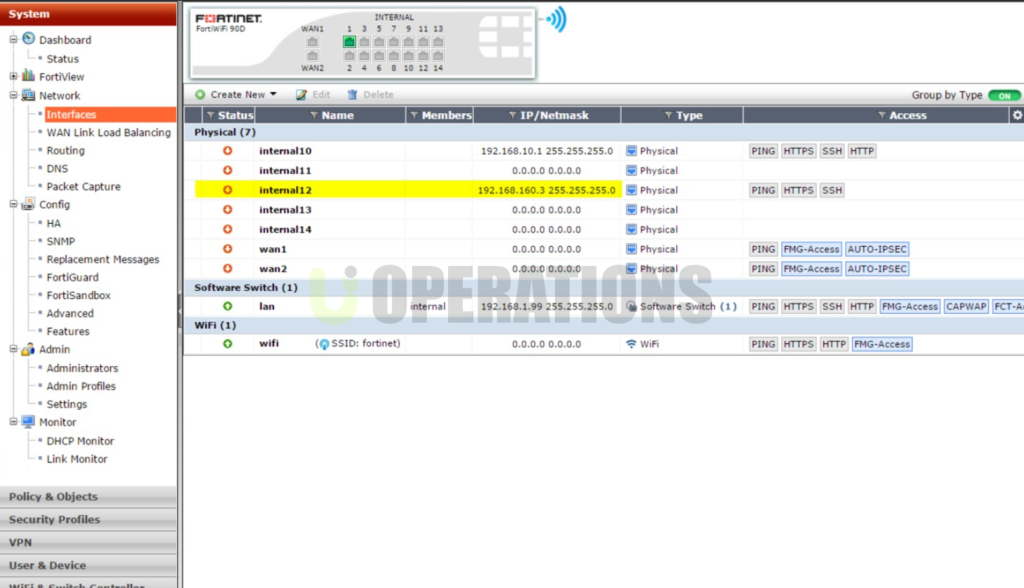Portfolio Details
Fortinet High Availability (HA) Deployment
Price: 850$
Duration: 2 days
01
Project Overview
We were engaged by our client to deploy a High Availability (HA) solution using Fortinet FortiGate 600E firewalls to ensure network redundancy, fault tolerance, and continuous uptime. The client’s requirement was to deploy an Active/Passive HA pair of FortiGate firewalls to enhance security, ensure minimal downtime during failovers, and guarantee resilience in case of hardware failures or scheduled maintenance. This project involved careful planning, design, implementation, and testing phases, with the end result being an optimized, secure, and highly available network infrastructure.
02
Project Objectives
The primary objectives for this project were:
- Network Redundancy:Our client required a solution that would maintain network operations even in the event of hardware failure or planned maintenance. This was achieved by deploying an HA setup between two FortiGate firewalls.
- Minimal Downtime:The client requested a seamless failover mechanism to minimize service interruptions in the event of a failure.
- Security Optimization:Ensuring consistent enforcement of security policies across the HA pair, without compromising security standards during failover events, was a key requirement.
- Scalability:The client needed a solution that would scale with future network growth, allowing for additional devices to be integrated without compromising performance or uptime.
03
Pre-Deployment Planning
Site Survey & Requirements Gathering:
- Current Network Architecture Review:We first performed a thorough analysis of the client’s existing network setup, identifying areas where redundancy and fault tolerance were lacking, and highlighting critical network paths that would benefit from high availability.
- Stakeholder Interviews:Collaborating closely with the client’s network and security teams, we gathered specific HA requirements, such as expected failover time, security policy configurations, and desired load balancing strategies.
- Device Selection:Based on the client’s performance needs and network traffic load, we selected the appropriate FortiGate models, such as the FortiGate 600E or FortiGate 800E, ensuring they met the client’s capacity requirements.
Design & Architecture:
- High Availability Topology:We designed an Active/Passive HA topology, where one FortiGate unit was configured as the Active unit and the other as the Passive unit, ensuring failover redundancy in case of failure.
- HA Requirements:
- Redundant Management:We ensured that both firewalls had redundant management interfaces for uninterrupted access.
- HA Ports:Configured dedicated HA ports for inter-firewall communication to ensure that the HA sync link remained stable.
- Session Synchronization:We designed the system to synchronize sessions between the two FortiGate devices to avoid disruptions during failover.
- IP Addressing & Routing:
- Floating IPs:Configured floating IP addresses that would automatically shift between the Active and Passive firewalls during failover.
- Routing Protocols:Dynamic routing protocols like OSPF or BGP were implemented to ensure automatic and seamless failover without manual intervention.
- HA Configuration:Configured session synchronization, policy synchronization, and health monitoring between the two firewalls to detect and respond to failures in real time.
04
Deployment
Step 1: Hardware & Software Setup
- Firewall Installation:We physically installed the two FortiGate firewalls (e.g., FortiGate 600E or FortiGate 800E) in the client’s data center.
- FortiOS Version:We ensured that the latest stable version of FortiOS was deployed to leverage the full functionality of FortiGate HA features.
- Initial Configuration:
- Set up management interfaces and static IP configurations for both devices.
- Established the HA link between the firewalls using the dedicated HA ports.
- Verified synchronization of software versions and initial setup configuration.
Step 2: HA Configuration
- HA Pairing:The two FortiGate firewalls were paired using the dedicated HA ports, ensuring that the units were synchronized and capable of failover.
- HA Mode Selection:We selected Active/Passive mode, where the Active firewall handles all traffic, while the Passive firewall remains on standby, ready to take over in case of a failure.
- Session Sync & Stateful Failover:Session synchronization was configured to ensure that active sessions would continue without interruption during failover.
- Health Monitoring:We set up health monitoring mechanisms to constantly check the status of interfaces, system resources, and connectivity, ensuring automatic failover in case of failure.
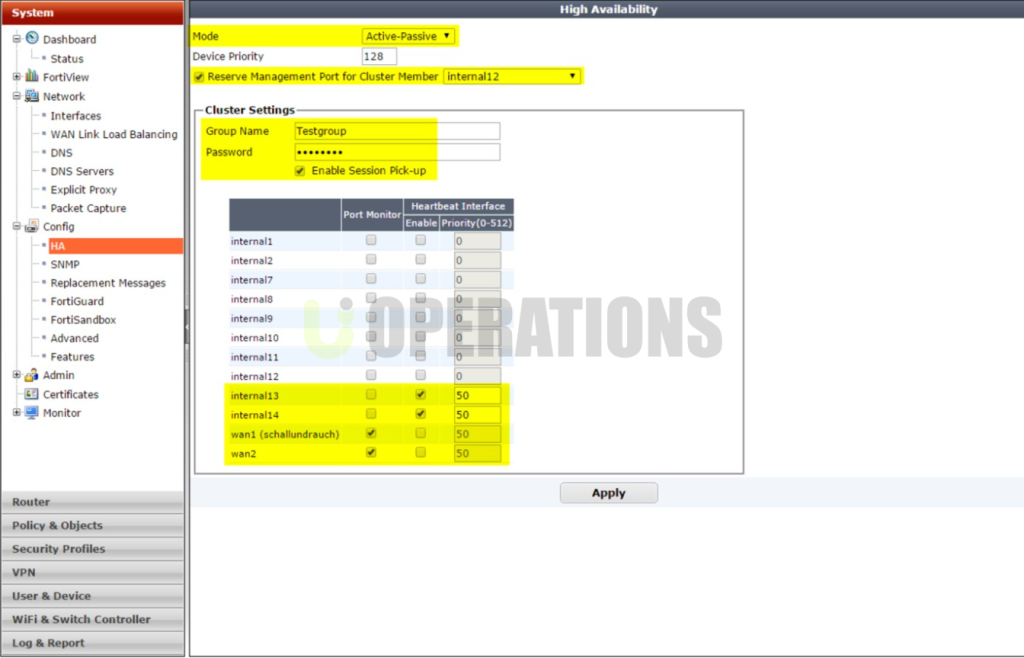
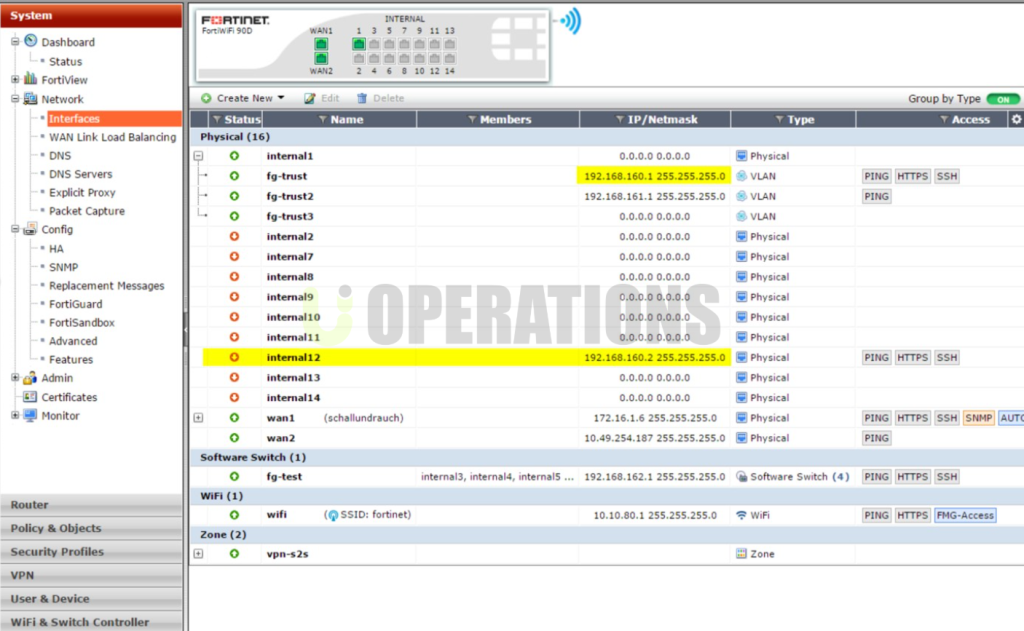
Step 3: Policy and Rule Configuration
- Security Policy Migration:We configured identical security policies, NAT rules, and application rules on both FortiGate firewalls to ensure seamless traffic flow and consistency during failover events.
- Routing Protocols:Dynamic routing protocols like OSPF or BGP were implemented to facilitate seamless failover and traffic rerouting between the two firewalls.
- Virtual Routers:We configured virtual routers to ensure that routing policies would be functional across both firewalls and to handle routing between the client’s network and external connections.
Step 4: Test and Validation
- Failover Testing:We conducted thorough failover testing by manually shutting down the Active firewall to verify that the Passive unit took over seamlessly without disrupting traffic.
- Performance Monitoring:We monitored the performance of both firewalls during failover events to ensure that traffic continued flowing without significant latency or loss.
- Verification of Session Sync:Real-world application traffic tests were performed to validate session synchronization and ensure that active sessions were not interrupted during failover.
- HA Logging and Alerting:We configured centralized logging and alerting to monitor HA events and ensure that any issues were promptly flagged for troubleshooting.
05
Post-Deployment and Optimization
Monitoring and Troubleshooting:
- Real-Time Monitoring:We set up real-time monitoring using FortiManager and SNMP to keep track of the health and status of the HA pair.
- Troubleshooting:Addressed any minor issues that arose, such as connectivity issues, and fine-tuned failover settings to optimize performance and minimize downtime.
- Documentation:Detailed network diagrams and documentation of the HA deployment were provided to the client, including troubleshooting guides and best practices for failover management.
Performance Tuning:
- Failover Time Optimization:We optimized the HA configuration to ensure that failover times met the client’s requirement of 30-60 seconds.
- Load Balancing:If the client required, we implemented load balancing mechanisms within the HA setup to ensure the even distribution of traffic between the Active and Passive units (if applicable in the design).
06
Challenges and Solutions
- Challenge 1: HA Link Failure During Setup
- Solution:We identified and replaced faulty cables, ensuring that physical network connectivity between the two firewalls was stable.
- Challenge 2: Session Sync Latency
- Solution:We adjusted session synchronization settings and reduced the timeout period to minimize failover delays and improve session continuity.
- Challenge 3: Policy Propagation Delays
- Solution:We rechecked synchronization settings and tested the configuration again using FortiManager to ensure proper replication of configurations across both firewalls.
07
Results and Outcomes
- Successful HA Deployment:The project was successfully completed, and both FortiGate firewalls are now deployed in Active/Passive HA mode, ensuring the client’s network remains operational during failovers.
- High Availability Achieved:Failover tests confirmed that the HA pair functioned as expected, with seamless failover and minimal downtime during testing.
- Improved Network Resilience:The deployment significantly enhanced the reliability of the client’s network infrastructure, ensuring no single point of failure.
- Security Continuity:Security policies were consistently applied across both firewalls, ensuring that the client’s network remains protected even during failovers.
08
Tools and Technologies Used
- Fortinet FortiGate Firewalls (e.g., FortiGate 600E)
- FortiOS Software
- FortiManager for centralized management
- Dynamic Routing Protocols (OSPF, BGP)
- SNMP, Syslog for monitoring
- HA Configuration Tools within FortiOS
09
Conclusion
The deployment of Fortinet HA for our client successfully met their business continuity and security requirements. The HA solution ensures continuous uptime for their network, providing resilience in case of firewall failure while maintaining consistent security policy enforcement. By implementing this high-availability solution, we have enhanced the client’s network security infrastructure, providing them with a future-proof solution that is scalable and resilient.